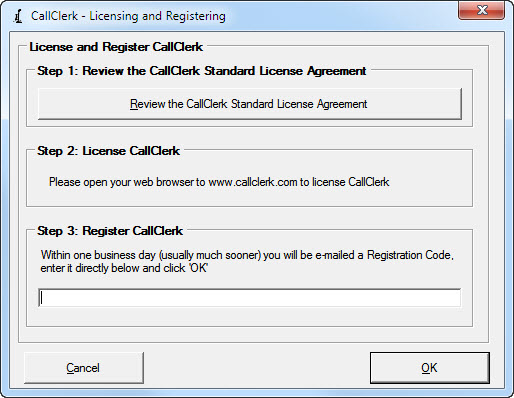CallClerk - Licensing and Registering Window
The CallClerk – Licensing and Registering window facilitates licensing and registering CallClerk.To license and register Call Clerk:
1. Click the [Review the CallClerk Standard License Agreement] button to review the CallClerk Standard License Agreement,
2. Visit www.callclerk.com to license CallClerk,
3. Within one business day (usually much sooner) you will be e-mailed a Registration Code and instructions on how to easily enter it into CallClerk.
Click [OK] to close the window if you have entered your registration code.
Click [Cancel] to close the window.
The CallClerk - Licensing and Registering window looks like this: